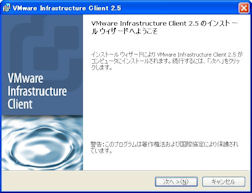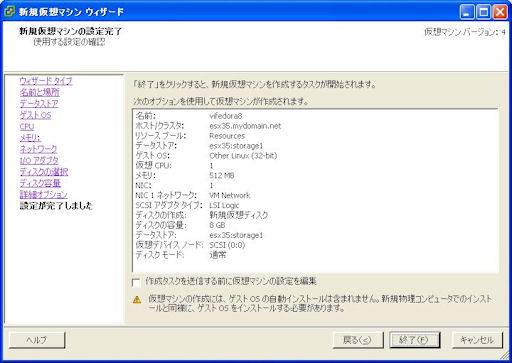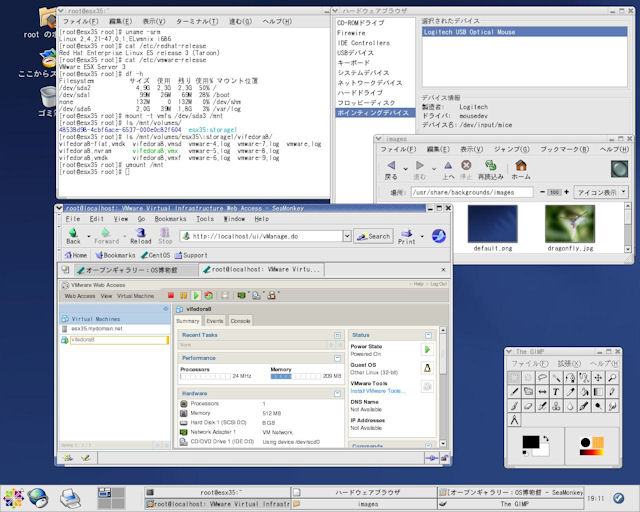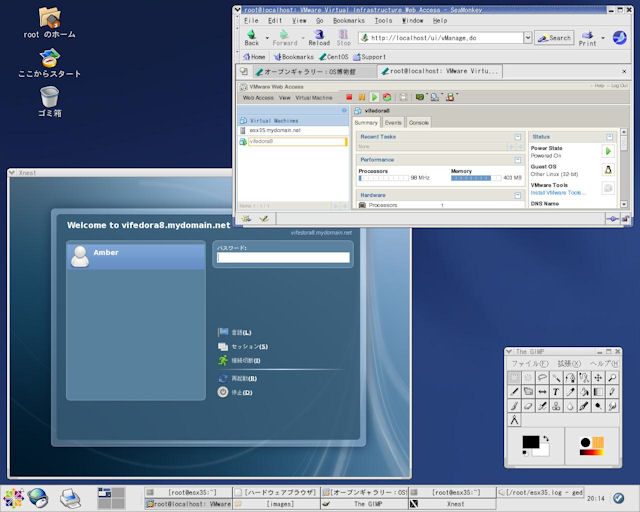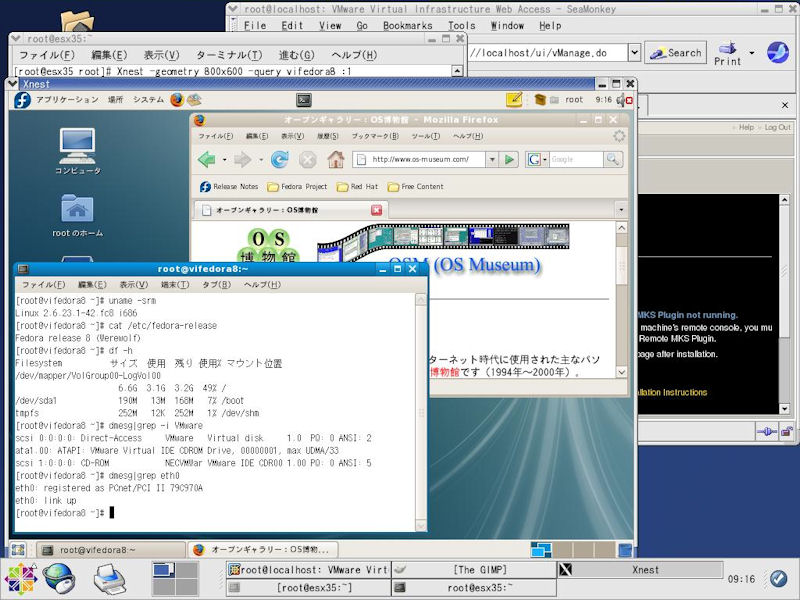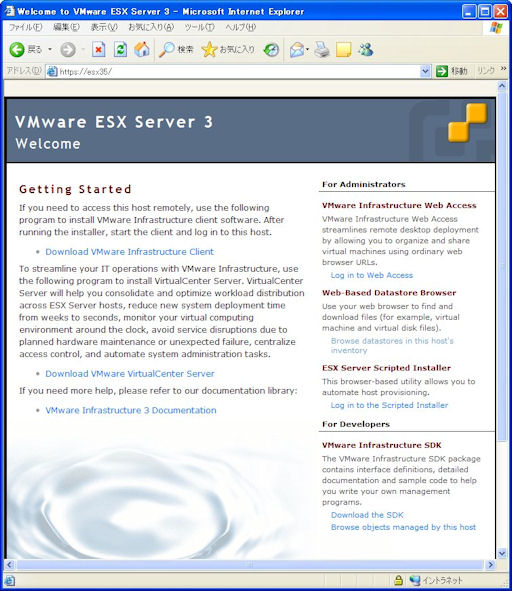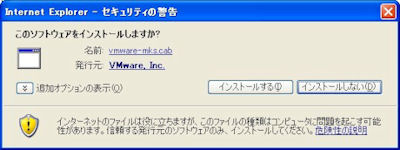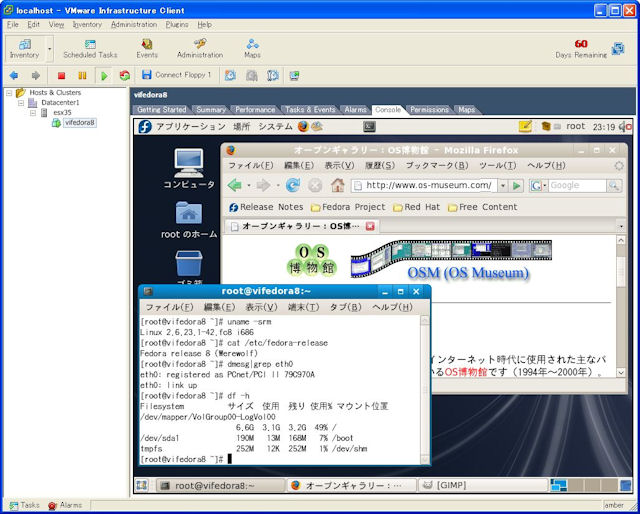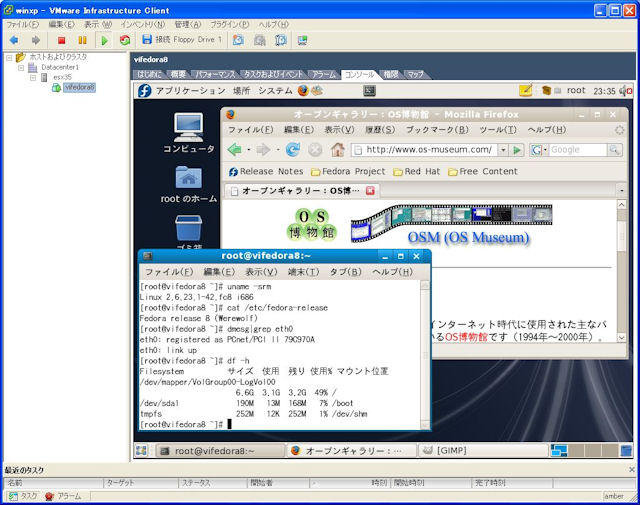ESXサーバをインストールできるマシンにはネットワークカード等に制限があります。
このためサポートするハードウェアリストでの事前確認が必要です。
またここでは他のOSの入っていないHDD(または完全にデータ抹消されても構わないHDD)にESXサーバ本体をインストールします。
尚、後述するようにESXサーバに日本語GNOME環境を導入してESXサーバマシンで直接GUI操作をするにはUSB接続のマウスが必要となります。
- ESXサーバ本体のブータブルCDからのブート
インストーラは終始英語です。
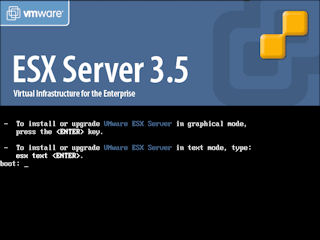
- 「CD Found」画面
- 「Welcome to the ESX Server 3.5 Installer for the Enterprise」画面
ここからGUIベースの画面になります。
- 「Select Keyboard」画面
Japaneseを選択します。
- 「Mouse Configuration」画面
- 「End User License Agreement」画面
- 「Partioning Options」画面
ここではESXサーバをインストールするディスクの選択とパーティション設定方法を指定します。
今回は約70GBのSATAハードディスクをデフォルトの以下のパーティション構成で設定しました。
(1)/dev/sda1:/bootパーティション)[約0.1GB]
(2)/dev/sda2:/パーティション)[約5GB]
(3)/dev/sda3:vmfs3形式のパーティション(仮想ディスクの格納パーティション)[約63GB]
(4)/dev/sda4:以下を含む拡張領域
(4-1)/dev/sda5:swapパーティション[約0.5GB]
(4-2)/dev/sda6:/var/logパーティション)[約2GB]
(4-3)/dev/sda7:vmkcore[約0.1GB]
- 「Advanced Options」画面
ブートローダの設定画面ですがデフォルト(sdaのMBRへのブートローダ作成)のままで構いません。
- 「Network Configuration」画面
ネットワークデバイスの選択、ネットワーク構成、ホスト名指定の画面です。
VLAN IDを指定することも可能です。
<Create a default network for virtual machines>オプションは有効のままにしておきます。
尚、ESXサーバではネットワークインタフェースはeth0ではなくvswif0が使用されます。
- 「Time Zone Selection」画面
Asia/Tokyoを選択します。
- 「Account Configuration」画面
rootユーザのパスワード設定と一般ユーザのアカウント作成画面です。
- 「About to Install」画面
インストール設定内容の確認画面です。
- 「Installing Packages」画面
rpmパッケージのインストール進捗を表示する画面です。
パッケージの選択はできません。
パッケージのインストールは5分程度で完了します。
- 「ESX Server 3.5 Installer Complete」画面
ここで<Finish>を押すと自動再起動されます。
- インストールされたパッケージ一覧
GRUBメニューでは通常「VMware ESX Server」(デフォルト)を選択します。

/boot/grub/grub.confにおける「VMware ESX Server」エントリ定義は以下のようになっています。
※ESXサーバマシンには8GBのメモリを搭載していますがESXサーバ本体には272MBのメモリしか割り当てられていません(残りはゲストOS用)。
title VMware ESX Server
#vmware:autogenerated esx
root (hd0,0)
uppermem 277504
kernel --no-mem-option /vmlinuz-2.4.21-47.0.1.ELvmnix ro root=UUID=xxxxxxxx-xxxx-xxxx-xxxx-xxxxxxxxxxxx mem=272M
initrd /initrd-2.4.21-47.0.1.ELvmnix.img
|
デフォルトのVMware ESX Serverが起動することを確認します。
VMware ESX Server 3 Sevice Console(コンソール画面)にブート中の各種メッセージが表示されます。
VMware ESX Serverの起動が完了するとWebアクセス(構成はApache+Tomcat)のためのURL情報がコンソール画面に表示されます。
Alt+F1キーでテキストログイン画面に切り替えることができます。
その逆はAlt+F11キーです。

rootユーザでログインします。
通常はここですることは特にはありません。
VMware ESX Serverの独自のファイアウォール設定によりESXサーバから他のマシンに接続(ftp等)することはほとんどできません。
尚、ESXサーバへのssh接続はできるようになっています。
※通常はここではログインせずにWindowsマシンにインストールするVIクライアントからESXサーバに接続/インベントリロードして利用します。