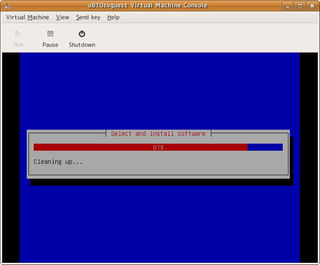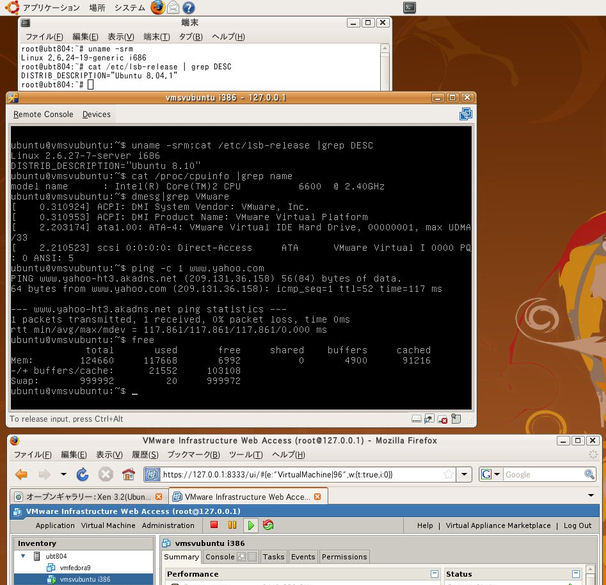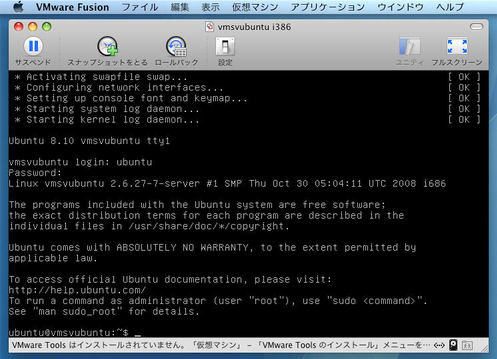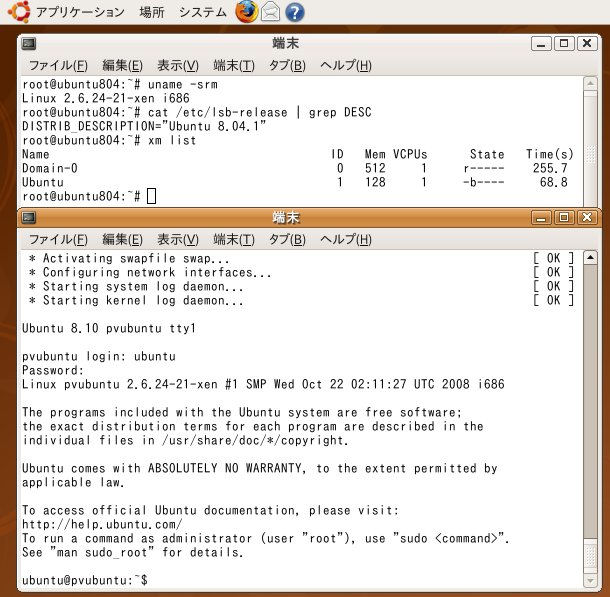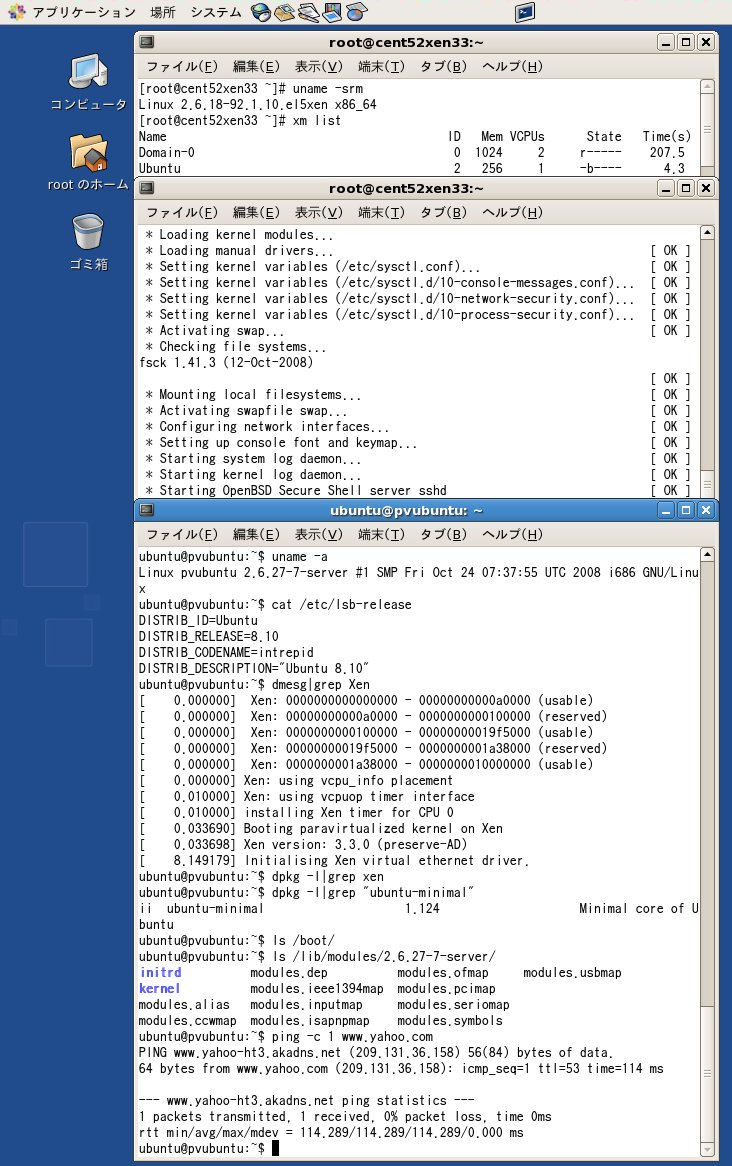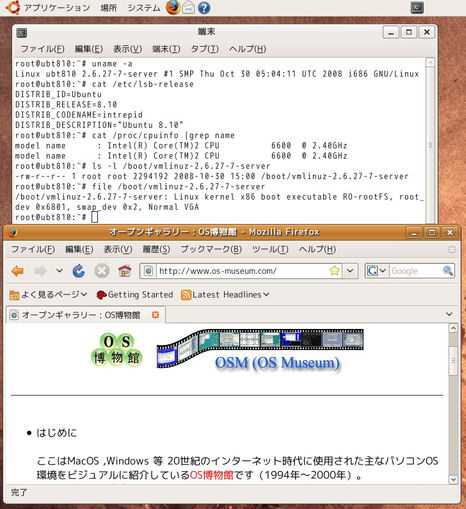2008年10月30日にUbuntu 8.10(Intrepid Ibex)がリリースされました。
従来通り、Ubuntu 8.10にもDesktop版とServer版があります。
仮想マシン関連での機能強化ポイントはXen 3.3対応コンポーネント搭載とVMBuilderのサポートです。
(1)Xen 3.3対応コンポーネント搭載関連
・明示的なXenカーネルは付属していません。
・しかしUbuntu 8.10 ServerカーネルはXen 3.3準仮想化ゲスト(PVゲスト)用カーネルとしても動作します(Xen専用カーネルの不要化)。
(このXen専用カーネルの不要化は他のディストリビューションに先駆けての実装ですがgeneric/rtカーネルは対象外です)
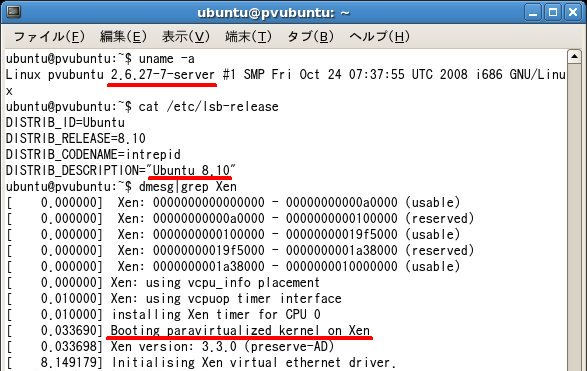
・Desktop版及びServer版共にDomain0にはなれません(Ubuntu 8.04から後退しています)。
・Domain0になれない代りにXenner(KVM上のXenエミュレータ)が付属しています(xenner 0.41)。
・Server版カーネルコンポーネント(vmlinuz, initrd.img, カーネルモジュール)はKVMゲストとXenゲストで共用できます。
(2)VMBuilder関連
・従来のubuntu-vm-builderコマンドがvmbuilderコマンドに置き変わりました。
※パッケージレベルではUbuntu 8.04のubuntu-vm-builder 0.4はpython-vm-builder 0.9とubuntu-vm-builder 0.9に置き変わりました。
・VMBuilder機能では多種多様なJeOS(仮想マシン環境用最小サーバOS)を自動生成できます。
※サポート対象の仮想マシン環境はKVM, Xen, VMware Workstation 6.x, VMware Server 2.0/1.x系, VMware Fusion 2.0です。
ここではUbuntu 8.10 日本語 Remix CD版でのVMBuilderの利用とKVMゲスト/Xenゲストカーネル共用方法を中心に紹介します。
尚、今回使用したCPUはIntel Core 2 Duo E6600です。